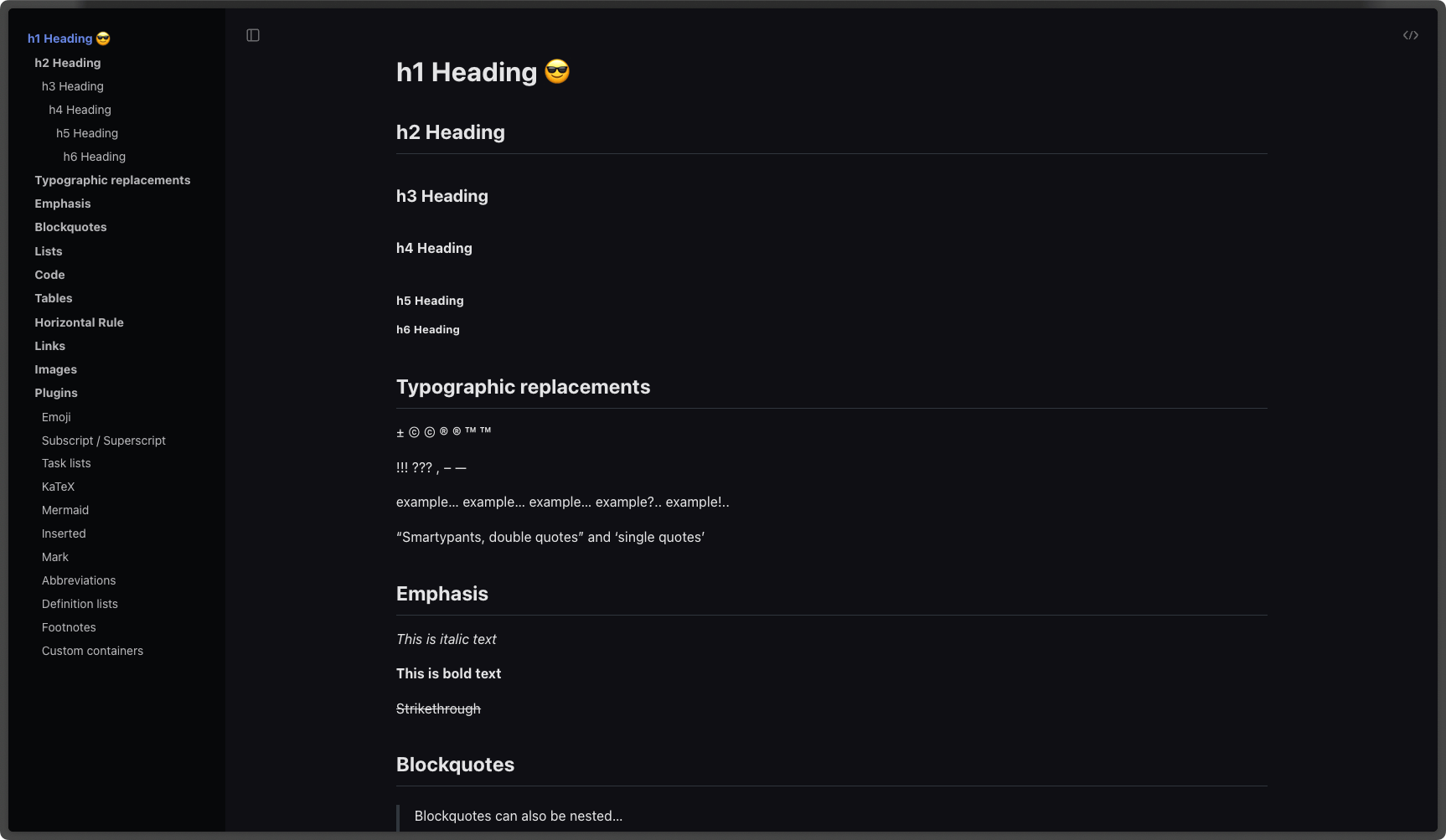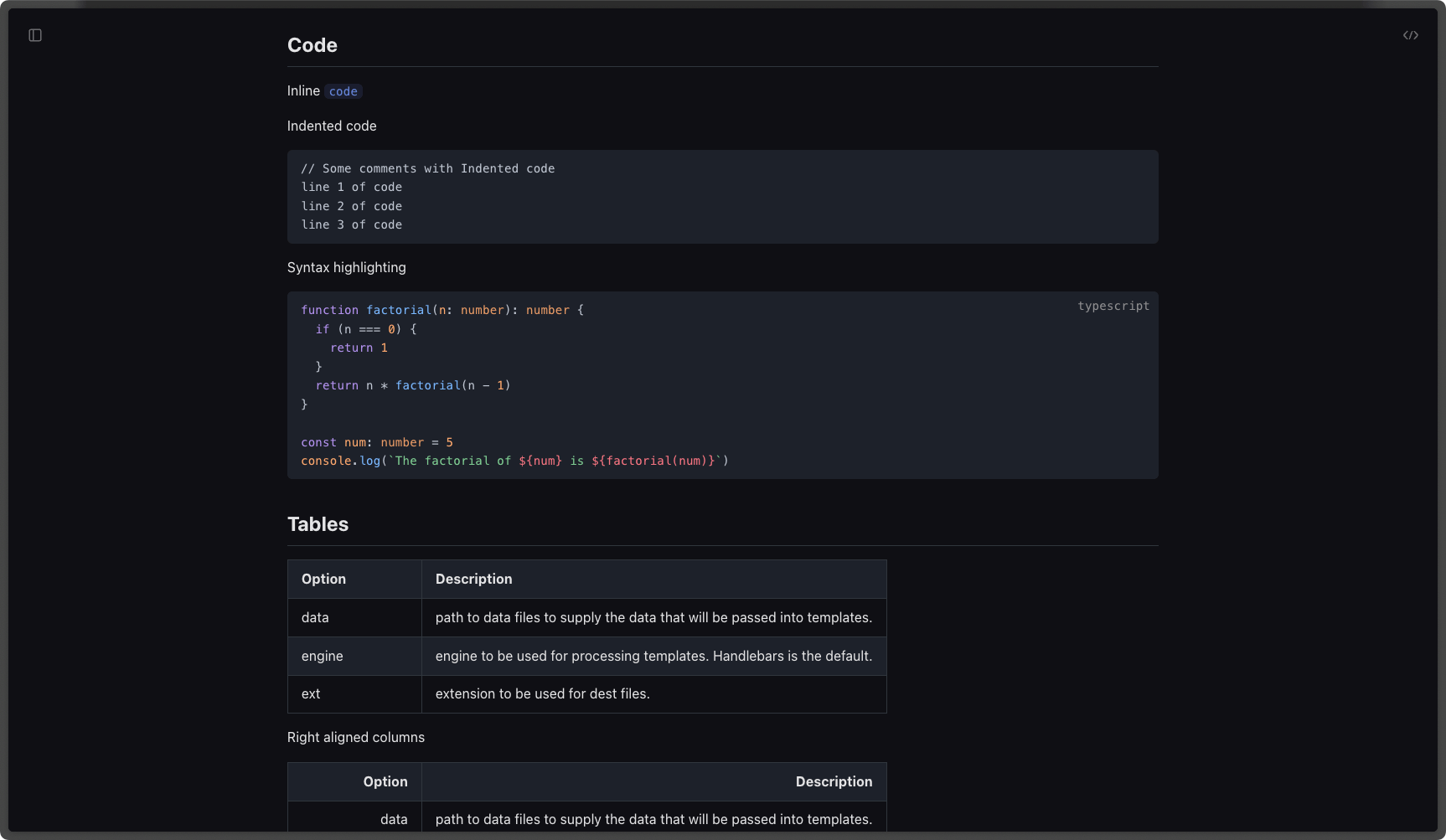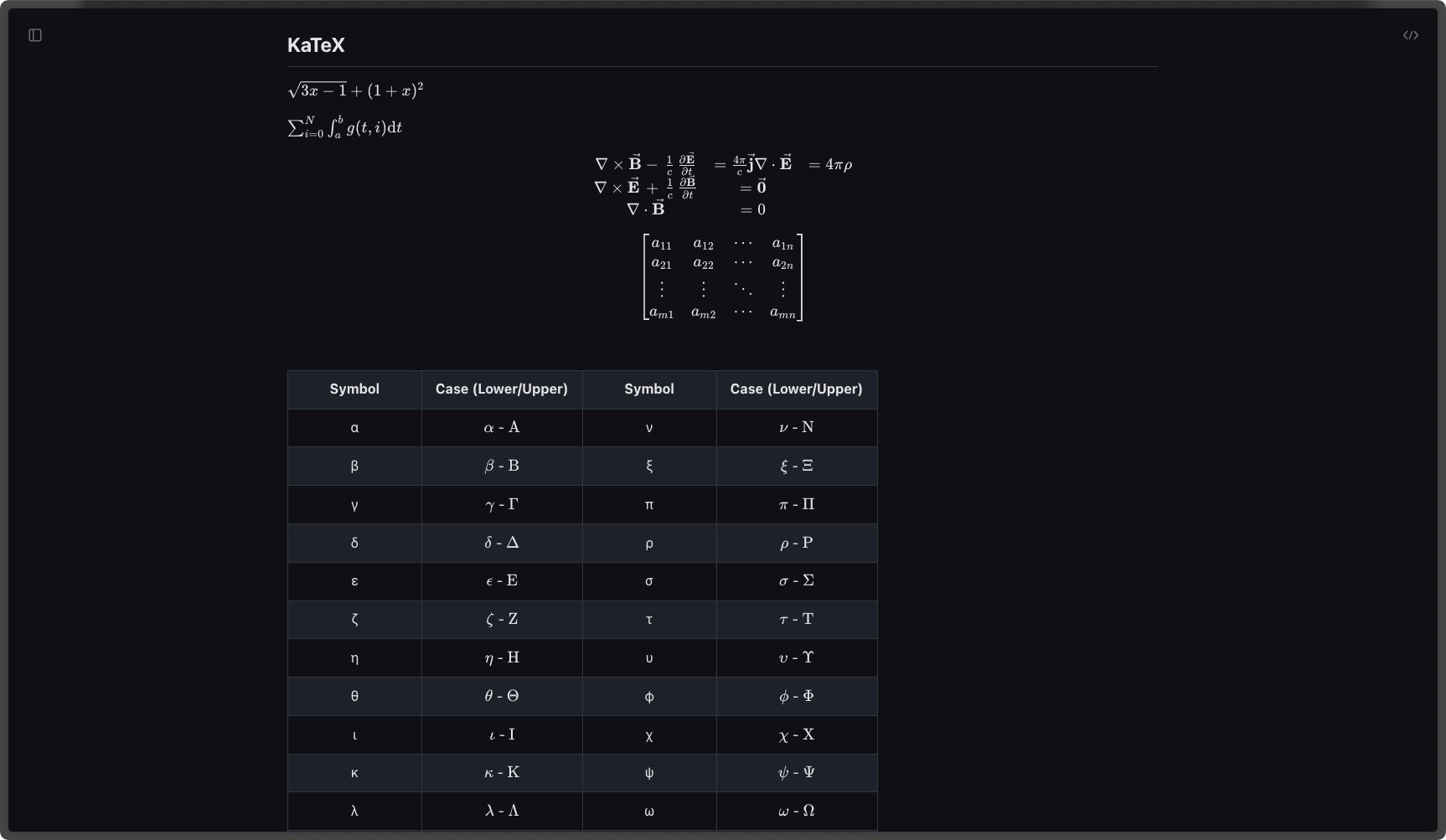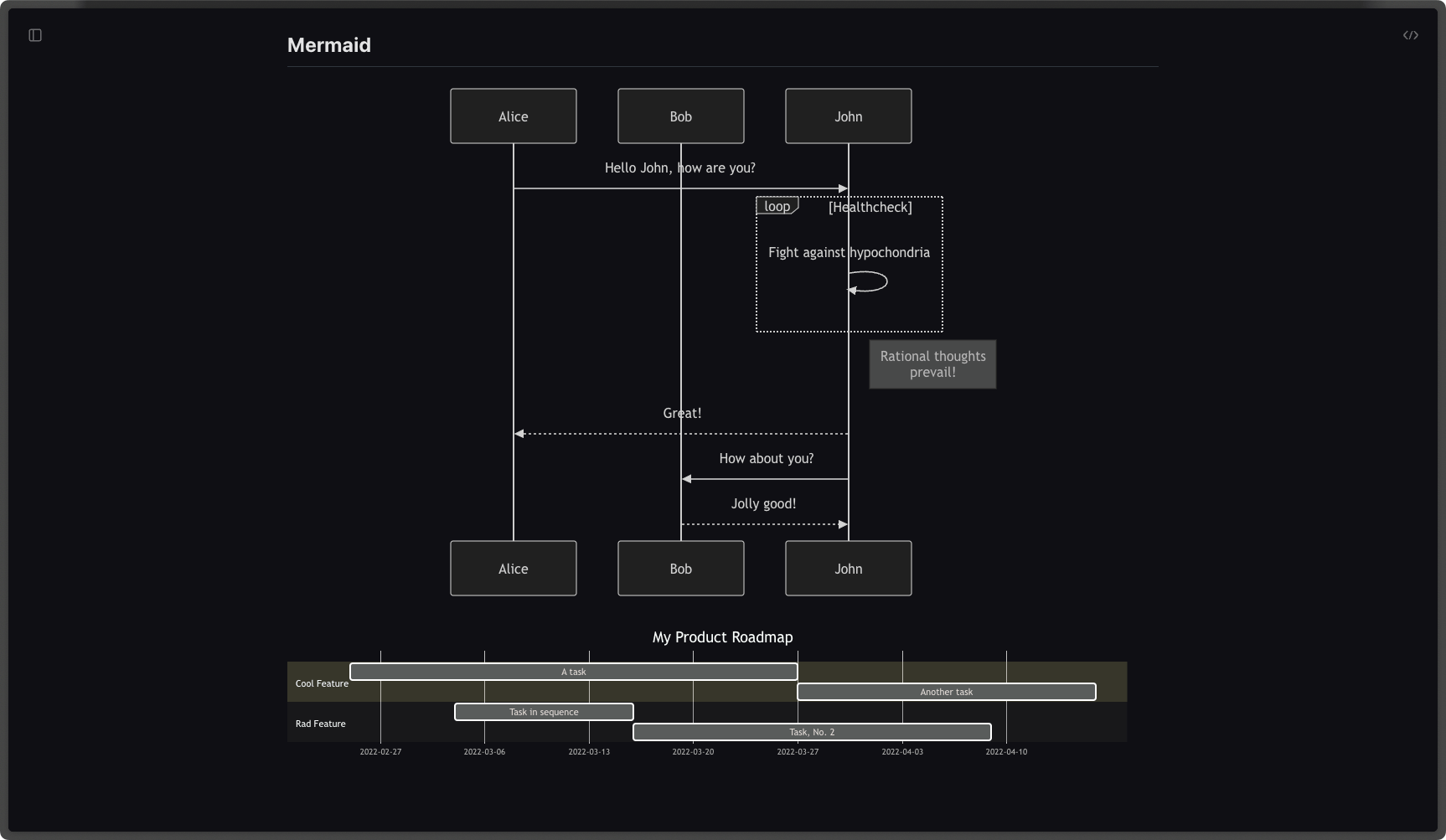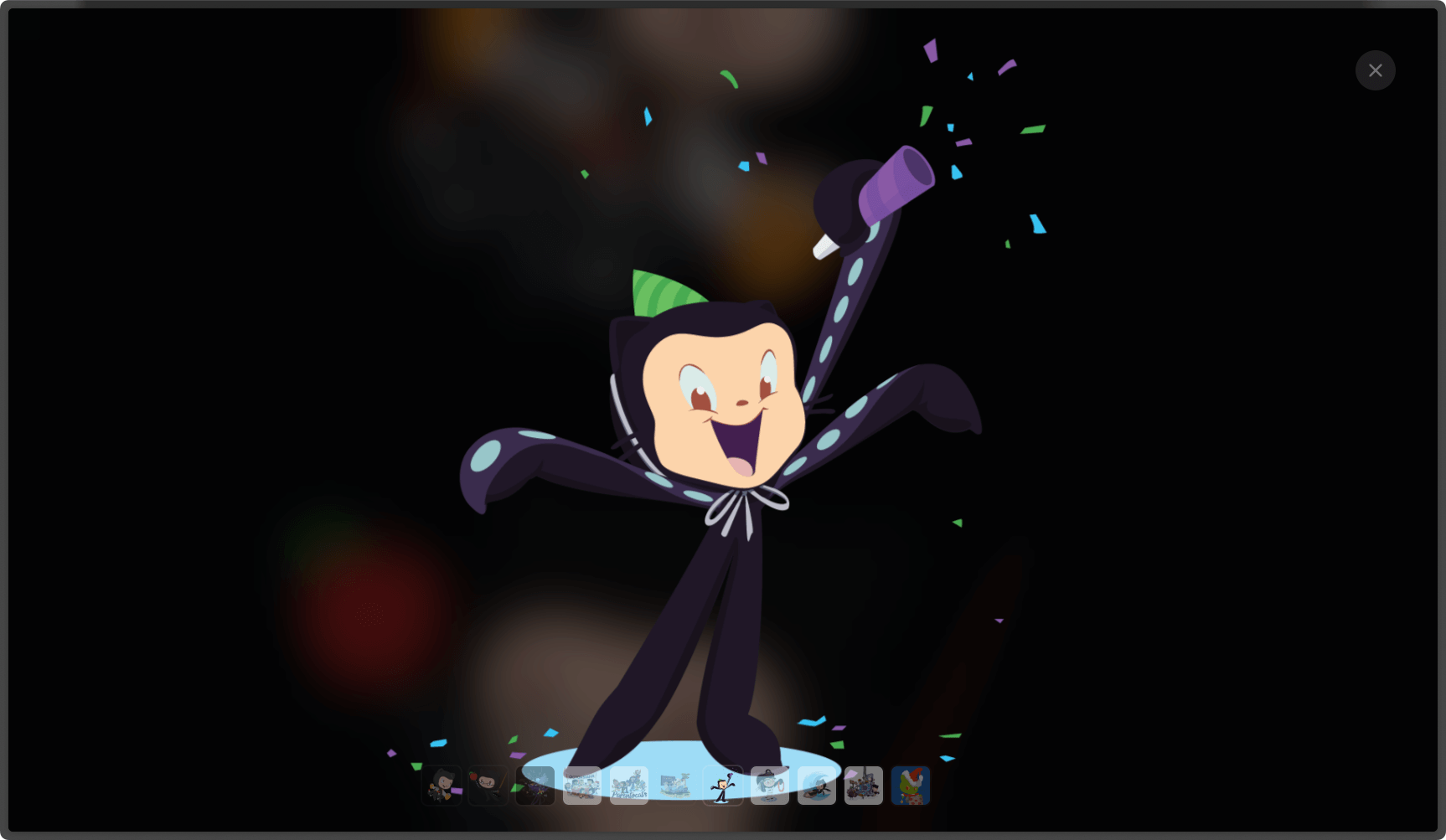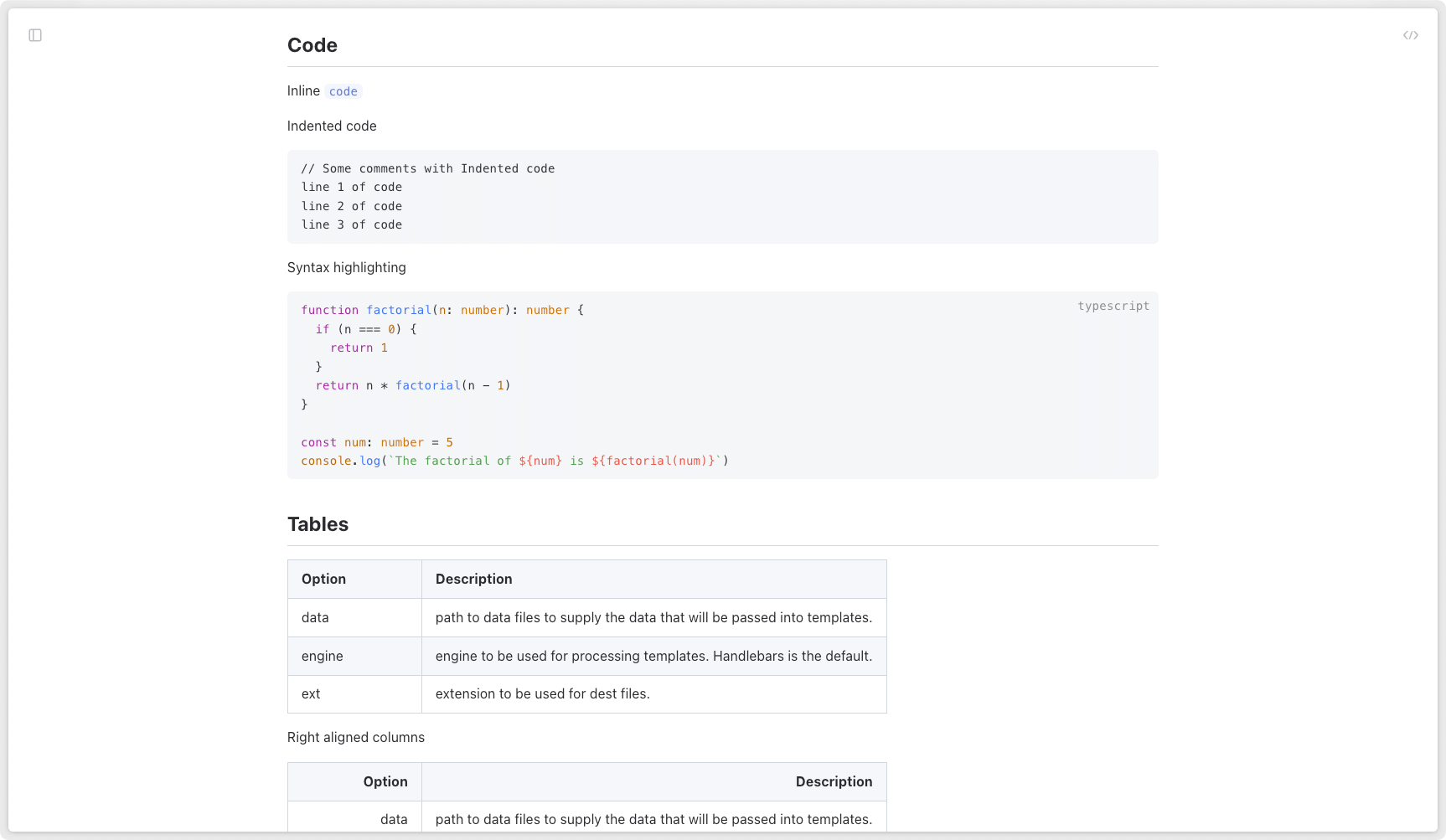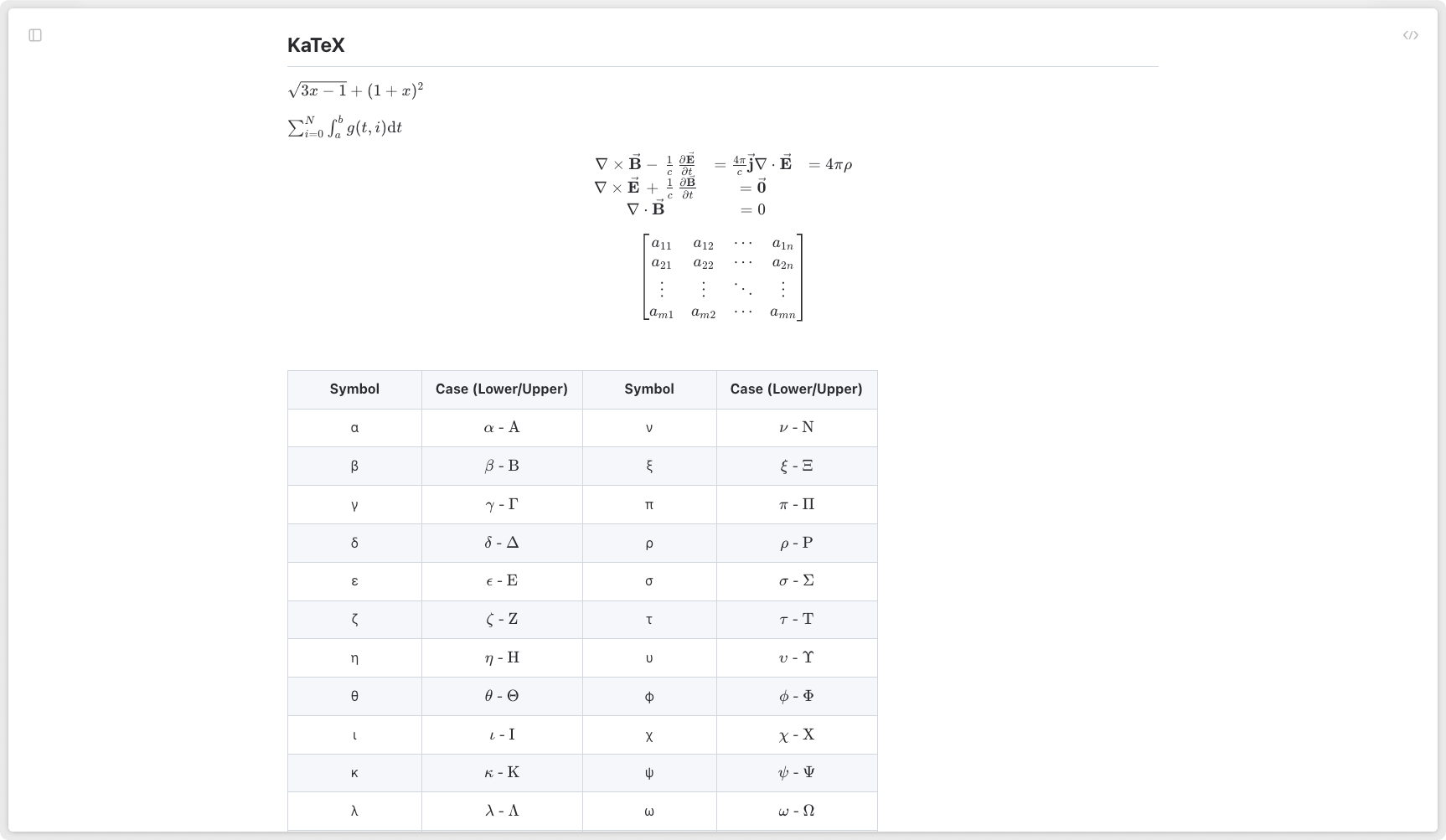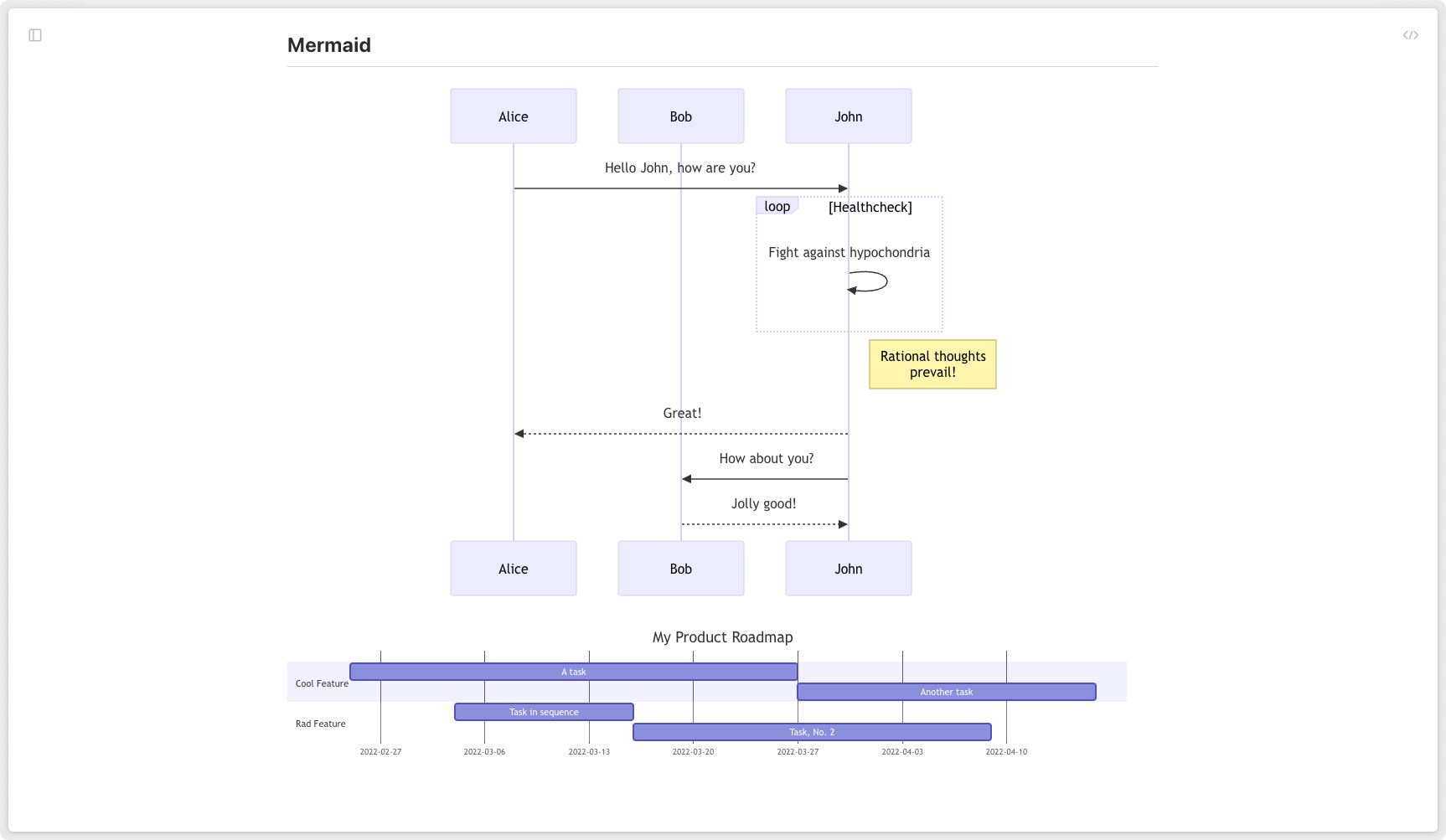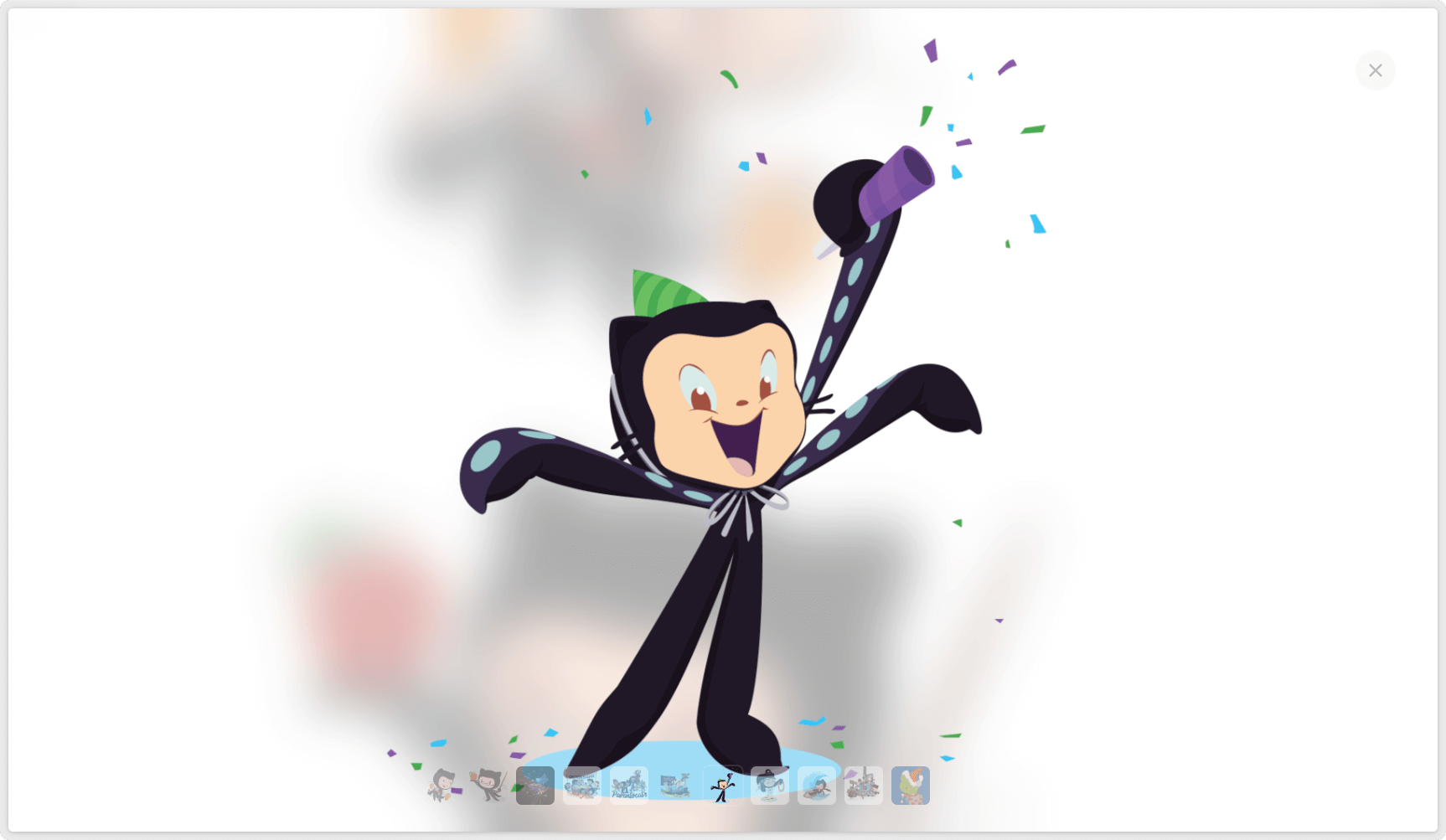Effortless MarkdownReading for Everyone!
Turn Markdown into beautifully rendered pages with this powerful browser extension.
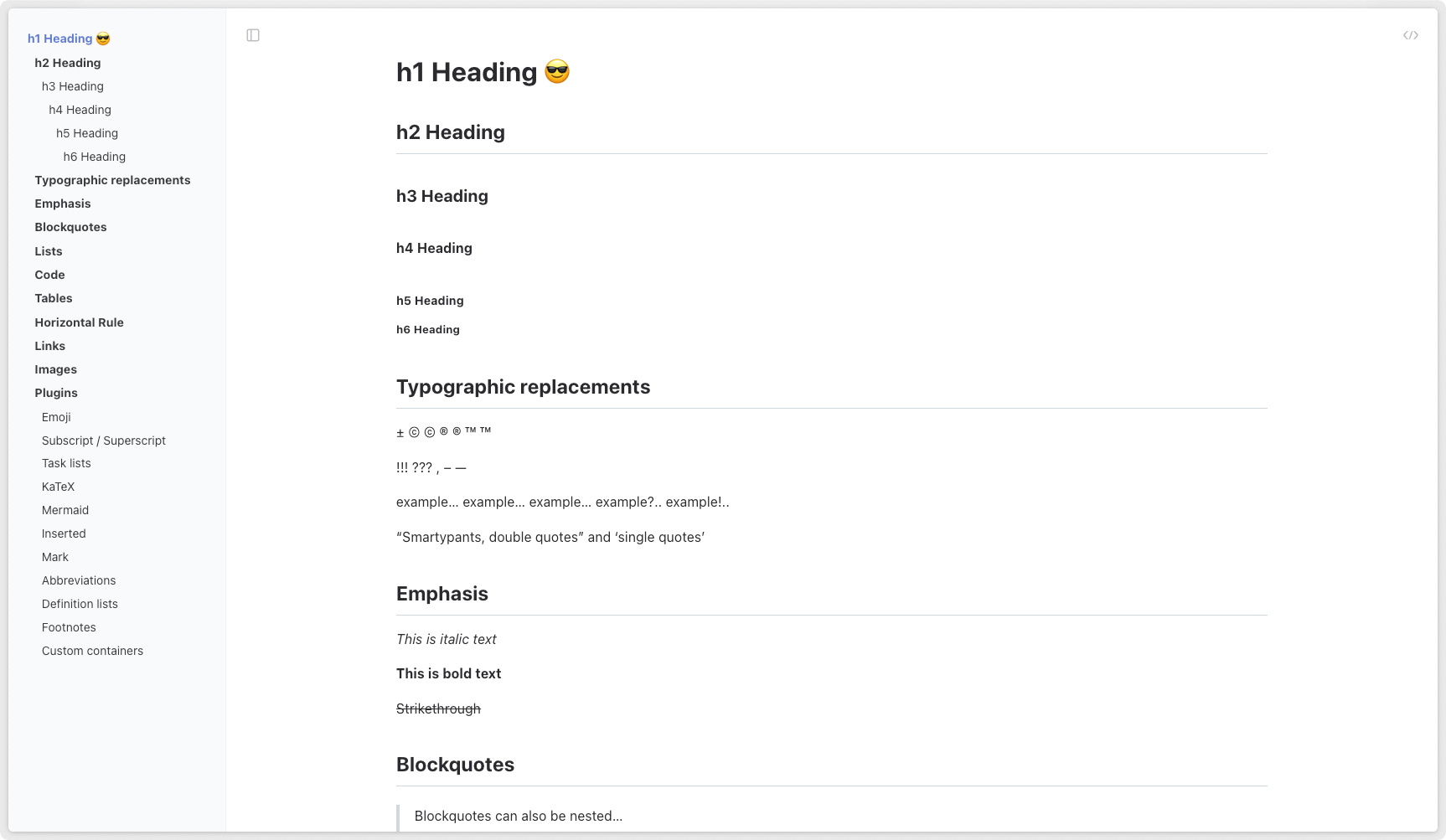
Powerful, Beautiful, and Fast!
With out-of-the-box Plugins and Extremely Fast rendering.
📦 Rich built-in Plugins
Out-of-the-box Markdown features with built-in support for Emojis, Footnotes, Annotations, Math Formulas, Flowcharts, Gantt Charts, and more.
🌏Work Anywhere, Anytime
With the powerful built-in rendering engine, efficient and seamless previewing is ensured whether connected to the Internet or working offline.
🌗Day & Night Compatibility
Switch between light and dark modes to suit your environment. Enjoy a comfortable reading experience, whether you have a bright display or a dim view.
Local & Online Markdown

Access and preview Markdown files from anywhere! Whether it’s a local file saved on your computer or an online document linked via URL, Markdown Reader seamlessly renders them both. Simplify your workflow with dual-source support.

Real-time rendering

See changes as you type! Markdown Reader provides instant feedback by rendering your Markdown in real-time. No need to switch between the editor and preview—just focus on your content creation.
Seamless TOC Navigation

Easily navigate long documents with the auto generated table of contents. Sidebar TOC supports multi-level headings, helping you jump to any section instantly, saving time and improving productivity.

Syntax Highlighting

Write and showcase code beautifully! Markdown Reader highlights code in multiple programming languages, ensuring your code snippets are easy to read and look professional, whether for blogs or documentation.
Charts & Formula Support

Easily create flowcharts, diagrams, and present mathematical formulas using built-in tools like Mermaid and LaTeX. Ideal for education and technical documentation.

Pricing
Subscribe to the Pro plan to unlock more features and get more future updates!
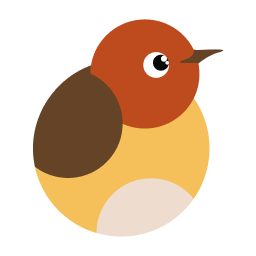
EARLY BIRD SPECIAL
Limited Time Offer!
It's been getting rave reviews!
Markdown Reader has over 50,000+ active users!
"Amazing extensions, works better than others. Anyway 5 stars deserved, works with local files and url, clear UI." 
Vladyslav Bezborodko
"用过最好的 Markdown 插件, 没有之一" 
李政波
"What a great extension! Thank you." 
karam nassar
"非常好用" 
杨棣
"This Chrome extension is an absolute game-changer for anyone working with Markdown files. The interface is clean, intuitive, and the rendering is flawless. It handles complex Markdown elements beautifully, making it easy to read and navigate through documents. Highly recommended!" 
goop djhu
"这是目前我认为最好的 Markdown 阅读器。支持内嵌的 HTML 标签,支持每个 md 文件引入 CSS。" 
Rachel Gardner
"This is so so beautiful. extremely underrated plugin. Clean layout and available in both themes dark and bright, perfect." 
MrBean Maxus
"I'm a developer and I'm working on a really complex JS library right now so I had to write a documentation, even for myself to be able to find any information about anything on my code really quickly and easily. I preferred to do it oin markdown since it's adapted to github's platform. I tried several and no other chrome extension for markdown readding is nearly as good as this. This is just perfect! Thank you people for bringing that to life!" 
Thomas Delplace
"可以的,预览效果不错" 
Rico
"Works awesome! Thanks!" 
Sasha Talk
"太棒了,点击文档里的图片还会有优雅的动效!" 
hen wu
"Simple, plug-n-play, renders .MD files exactly how you'd expect" 
sirlaughsalotjr
"太棒了!简直就是办公神器!" 
jialin su
"Di immediato funzionamento, il rendering è ottimale." 
Paolo Mereu
"Very Good result" 
Strigkos Nomikos
"This extention is awesome, it saved me from uploading every document to my online script for reading. now I can easily read any md file from my local disk just by a drag n drop." 
Mansoor Raeesi
"*Actually* supports extended markdown. And is very well thought-through and implemented. Hands down the best .md extension!" 
CHNT
"非常棒,比 Markdown Preview Plus 好用" 
Sam Wong
Frequently Asked Questions
About Markdown Reader
1. What is Markdown Reader?
Markdown Reader is a browser extension that renders local and online Markdown files into beautiful, readable HTML pages.2. Which browsers are supported?
It is currently available for Chrome, Edge and Firefox, more browsers will be adapted in the future.3. Join the WeChat Community.
Scan the code to get the latest news and technical support:
WeChat Official
Installation and Usage
Technical Support
Common Questions
Future Features